3 Module III: Communication
Communication: Written, Oral, and Graphical
Elissa Ledoux; Matthew Sheppard; and Nicholas Matta
ABET Student Outcomes
ENGR Student Outcome 3: an ability to communicate effectively with a range of audiences
ET Student Outcome 3: an ability to apply written, oral, and graphical communication in broadly-defined technical and non-technical environments; and an ability to identify and use appropriate technical literature
Communication is the second most important skill for an engineer, right behind problem solving. Communication is the means of conveying information from your brain to others in an easily understandable form. This module covers written, oral, and visual communication techniques for reports, presentations, and posters.
III.1) Technical Documentation Overview
The book Howdy or Hello? Technical and Professional Communication, 2nd Edition, by Matt McKinney; Kalani Pattison; Sarah LeMire; Kathy Anders; and Nicole Hagstrom-Schmidt, CC-NC-SA, provides tools, strategies, and examples for technical documentation, including individual communication and group collaboration. Topics include:
- Collaborative writing: handling conflicts and challenges, documents and tools, meeting minutes, work logs, status updates, Gantt charts, collaborative writing process
- Correspondence: Email, letters, memorandums, text messaging / chatting, netiquette
- Instruction Sets: Preliminary steps, common sections, style, illustrations
- Proposals: preliminaries, design and formatting, language considerations
- Informational Reports: progress reports and lab reports
- Recommendation Reports: formatting, front matter, introduction, methods, results, conclusions, recommendations, references, appendices, tips
- Avoiding Plagiarism: plagiarism, references, quoting, paraphrasing/summarizing, APA citations
- Oral Communication: rhetorical devices, nonverbal communication, visual aids, presentation organization, preparation
- Applications: job, school, awards, transfers, promotions: resumes, curriculum vitaes, personal statements
III.2) Project Proposals
Information
The proposal is an original document used to define a project. In writing a proposal, the design team has seven objectives:
- Describe the sponsoring organization
- Describe the sponsor’s problem and sponsor’s motivation to work on the problem
- Define the objectives of the Design project
- Define and schedule the activities and tasks required to meet these objectives
- Specify and assign the resources necessary to complete the defined tasks
- Identify and schedule the deliverables for the sponsor
- Justify the suitability of the Design project
Activity
Write a proposal for your project using one of the guidelines here:
ETSU Project Proposal Assignment
MTSU Project Proposal Template
Your proposal will be evaluated using this rubric: Project Proposal Evaluation Sheet
III.3) Project Reports
Information
The project report is the document that gives the full story of your project. It should describe and justify your design with concise explanations, clear and labeled images, detailed analysis, and prototyping. It should explain your testing and results, and outline suggested design improvements. This is a working document for your specific project and may include other applicable information not listed in the outline. The extent of details and content will vary depending on the stage of the project, but the general sections of any project report are:
- Abstract: one-paragraph summary of project
- Introduction: how your project has a place in the world
- background
- project goals & design criteria
- prior art (similar existing technology and inspiration):
- Design: the journey of prototype development, from brainstorming to final product
- overview of full system and details on each subsystem
- concept sketches or diagrams, 3D CAD images, and finally photos of the existing product
- calculations and simulations such as actuator selection, structural analysis, and power draw
- prototyping methods and reasons for component and materials choices
- pneumatic diagrams, wiring diagrams, and pseudocode (code outline)
- Testing: proving that your project meets the goals
- what tests you performed and how
- photos and observations for qualitative results
- tables, graphs, and statistical analysis (average, standard deviation) for quantitative results
- Conclusion: final thoughts and future work
- successes of project and highlights of prototype performance
- failures of project and suggestions for future improvement
- list of any remaining work to be done, depending on project phase
- Appendices: anything relevant that did not fit above; examples are:
- 2D dimensioned drawings / blueprints
- detailed budget
- bills of materials
- control code
- bibliography
Formatting the report professionally is essential so that the work turned in is clear, detailed, and quality – not a rough draft. Although every team member should look over the report before submission, one person should assume the responsibility of editor in chief. This person proofreads the report for content and grammar before submission, to make sure that the information is correct, formatting is consistent, all figures and tables are numbered and labeled consistently, and spelling and grammar are perfect.
Many universities have a writing center, with workers who will help students develop professional documentation to meet their instructor’s guidelines. This is a fantastic option for those who want to take their reporting skills to the next level. Typically, students can send in (1) their report draft and (2) the instructor’s grading rubric, outline, or project assignment sheet, and a worker at the writing center will review it for clarity of content and grammar. These workers will not necessarily know if your information is correct, but they will know if the structure and flow of your writing is clear and professional, good English, and be able to provide suggestions for improvement. Check your school’s website for more information.
Beware of common pitfalls associated with group report collaboration! Common mistakes that severely diminish the appearance and quality of reports include:
- different contributors typing in different fonts or font sizes
- table of contents not reflective of actual page numbers
- figures or tables mis-numbered or inconsistently numbered
- undefined acronyms or nicknames for subsystems or components
- photos, graphs, or other images missing captions
- unclear or absent labeling of important features within the photos
- sections missing or insufficient due to procrastination
- citations missing or improperly formatted
- inconsistent verb person, number and tense (e.g. switching between first and third person, or past and future tense)
See Ch. 13 of Howdy or Hello? Technical and Professional Communication, 2nd Edition in section III.1 for additional report details and suggestions for group report collaboration.
Activity
Using whichever checklist below corresponds to the stage of your project, write a detailed project report. This document is one that you should draft once and then add to as your project progresses. Whether you organize the report by subsystems or by sections is up to you.
First Semester Midterm Report Checklist
First Semester Final Report Checklist
Second Semester Final Report Checklist
III.4) Product Assembly Guides
Information
The assembly guide, or technical specification, should describe your product design and assembly instructions in enough detail that someone could reproduce it using the documentation. This is different than the project report, because the project report focuses heavily on the reasoning and process for the design, as well a
s the testing and results, while the assembly guide focuses strictly on prototype parts and assembly. Think of it like your project came in a kit with all the items in the bill of materials, and now a technician must put them together to physically construct your system. Have clear explanations and labeled images, with a complete bill of materials, wiring diagrams, and dimensioned drawings. This is also a good place to link datasheets of off-the-shelf components so that the technician can refer to them for dimensions, wiring, or other specifics if needed. It is easiest to take photos of the prototype as you build it so that the instructions corresponding to the phases of assembly are easy to follow.
Activity
Develop an assembly guide or technical specification for your project, using the checklist below (developed in collaboration with Brian Slaboch, Ph.D).
III.5) Project Executive Summaries
Information
An executive summary is written at the end of a project for the sponsor (or funder, auditor, customer, etc.), and is basically an extended version of an abstract, typically 2-4 pages in length, that defines the key takeaways from the project. This is written on a less technical level than the project report, and assumes an audience that is educated but not necessarily engineers. In writing a Project Executive Summary, the Design Team has four objectives:
- Summarize the activities and tasks undertaken in the design project
- Draw meaningful conclusions from the results of these activities and tasks
- Make appropriate recommendations to the sponsor based on these conclusions
- Define areas of further study for the sponsor
Activity
At the end of your project semester, write an executive summary of the project following the guidelines above. Send it to your sponsor along with other deliverables such as technical drawings and the project report, and invite your sponsor to the design expo. (Ask your course instructor for specifics on presentation style, date, and time.)
III.6) User Manuals
Information
The user manual should provide setup and operating instructions for your team’s machine. This differs from the assembly guide in both audience and content. While the assembly guide is meant for a technician who is constructing the product, the user manual is meant for the end user or operator of the pre-built product. It should include text and photos, with enough details that a customer could use the device satisfactorily, as well as safety guidelines, a maintenance schedule, and a troubleshooting guide. The user manual should be similar to other user manuals you may receive when you purchase a product.
Activity
Develop a user manual for your product, following the checklist below (developed in collaboration with Brian Slaboch, Ph.D).
III.7) PowerPoint Presentations
Information
PowerPoint presentations are the most common form of oral presentation, and they are used in both academia and industry for explaining a project to an audience. This includes:
- Presenting a new idea to your boss
- Presenting the idea to donors
- Presenting new technical method in a conference
- Presenting the project to the community
- Giving a performance update to a team
- Summarizing a completed project for an audience
Basic things to think about when preparing a presentation are:
- What content is required?
- Who is the audience?
- What is the purpose?
- Where is all the equipment I need to present, and what connections are there?
- When am I on the program agenda?
- How long should I talk?
- How large is the room?
More specifically on presentation formatting, be sure to prepare visual aids, choose an appropriate color scheme and fonts, display information graphically when possible and keep text to short and to-the-point bullets. Tips and tricks for making and giving oral presentations are in the following slides.
Engineering Communication – Oral
A PowerPoint transition is a visual effect that appears when you switch from one slide to the next during a presentation. These transitions can make your presentation more dynamic and visually engaging. PowerPoint provides a wide range of transition effects, from subtle to dramatic. You can customize these transitions by adjusting their speed, adding sound, and selecting specific effects to match the tone of your presentation. By using transitions effectively, you can create a smoother flow between slides and enhance the overall impact of your presentation.
A Guide to PowerPoint Transitions
Activity
Prepare a PowerPoint presentation for your project, keeping in mind the points made above and adhering to the guidelines of your instructor and the rubrics below, whichever is applicable for your phase of work.
Midterm Presentation Rubric
Final Presentation Rubric
If you are a student at ETSU, a PowerPoint template can be downloaded here: ETSU Branded Powerpoint Slide Templates – 1600×900
If you are a student at MTSU, PowerPoint templates can be found here: https://creativeservices.mtsu.edu/templates/
III.8) Poster Presentations
Information
Poster presentations are common at conferences, science/design/research fairs, and technology expositions. At a poster presentation, the presenter engages in interactive, one-on-one discussions with an audience member. The presenter (you or your team) will use the poster and prototype as visual aids in a short (< 5 min) presentation, followed by an informal Q&A with the judge or other visitors. The poster should visually describe your project using relevant content, logical flow, and minimal text. The poster may follow slightly different formats depending on the event, so be sure to check if your event has specific guidelines on size, content, and format. General guidelines are below.
Design Project Poster Guidelines Printable Handout
Size:
A typical poster is 48″ wide x 36″ high. If you are making your poster in PowerPoint, you will need to change the slide dimensions because the default setting is not for posters. See the video on How to Change Slide Dimensions Here.
Fonts should be readable from 6′ away. This means the smallest font size on your poster should be size 50 pt.
Content:
A design project poster is different than a science project poster. This video gives tips on creating and organized and attractive poster to showcase your invention.
Required Content:
- Header: state the project title and who did it
- First line (largest font): team name (if applicable) and title of project
- Second line: team member names
- Third line: course number, faculty advisor, sponsor if applicable
- Objective: 1-2 sentences describing the goal of the project and problem it is trying to solve
- Design criteria: bullet list of any constraints, specifications, or requirements for the project
- Product features: solution overview highlighting features or key components of the prototype
- Include a photo with clean background, or 3D CAD, or an exploded view
- Use labels, arrows, and text as appropriate
- Include additional images such as user interface, diagrams of circuits, processes, or control operation, or timeline of design progression
- Test results: graphs, tables, and text quantifying the performance of your prototype
- Conclusion: 1 sentence about the outcome of your project
Optional Content (include if applicable):
- References: cite properly using APA or IEEE format (author, title, date)
- Acknowledgements: if you had a company sponsor, donor, or actively involved mentor
- QR code linking to project video, website, or social media
Visually, the poster should follow this typical layout:
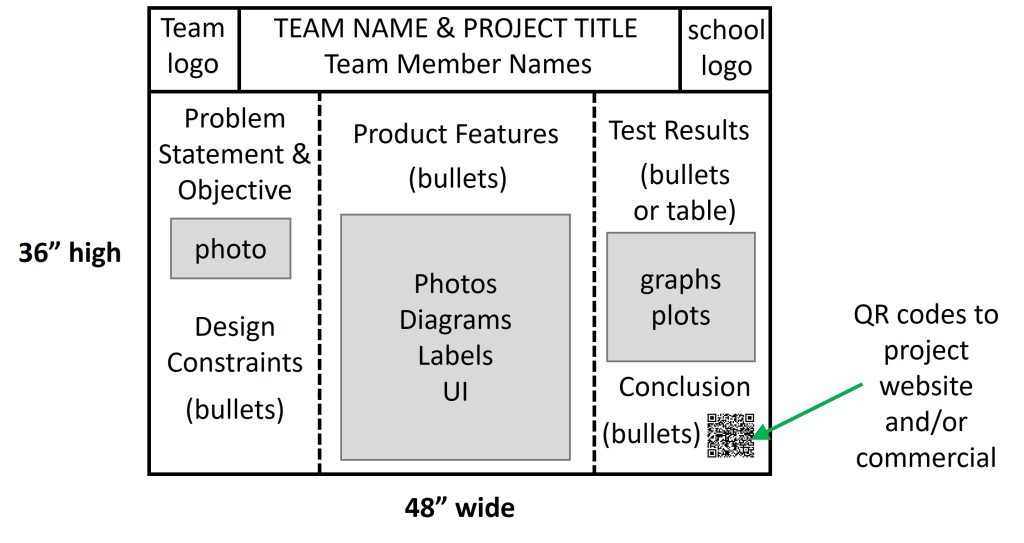
Activity
Develop a poster for your project using the guidelines and template provided. Customize the content as necessary to fit your project.
Engineering Project Poster Template
III.9) Project Pitching
Information
Being able to pitch your project in 1-2 min is essential for hooking a potential customer, employer, investor, or judge. The pitch can be used with either a poster, demonstration, or short PowerPoint presentation. A good project pitch hits four main topics:
- Problem
- Solution
- Market
- Assurance
The video below explains content and structure for a good project pitch.
The next video provides an example of a pitch for a robotic hand exoskeleton. This pitch won $2400 grant funding in a student competition.
Activity
Develop an elevator pitch for your project using the guidelines below. Be able to sell your invention in 2 min or less, similarly to a commercial, so stick to the most important facts but speak persuasively.

